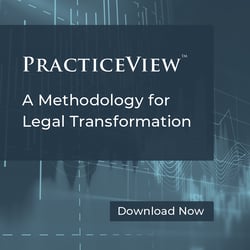.png)
Steering Your Workflow Automation Journey
As pointed out in previous posts in this series, the promise of low/no code (LNC) workflow automation (WFA) paired with the wide range of use cases contribute to momentum that builds within organizations using the technology. Once a legal department has implemented a "Front Door" (for legal service request intake), workflow initiatives often rapidly expand beyond their original intent.
Our data show that nearly one in four legal departments using a workflow tool have automated more than ten processes. And yet, only 1-in-5 teams say they’re “very satisfied” with their current solution. Also notable is that nearly one-third of respondents to our survey are neither satisfied nor dissatisfied. This data, along with interviews with many WFA customers, suggests a risk of getting carried away with the technology and related opportunities.
than ten processes. And yet, only 1-in-5 teams say they’re “very satisfied” with their current solution. Also notable is that nearly one-third of respondents to our survey are neither satisfied nor dissatisfied. This data, along with interviews with many WFA customers, suggests a risk of getting carried away with the technology and related opportunities.
Some struggle to manage a large number of disparate automations as staff come and go. Plus, a litany of discrete automated applications does not typically lead to a cohesive, interconnected automations system. Low/no code workflow automation is beguiling, and careful planning and oversight are needed to ensure that high-priority needs continue to be met cost-effectively.
PRACTICAL Guidance for Your Workflow Automation Journey
With a diverse set of solutions, corporate law departments must carefully consider what automations technology and management models will best address their most critical use cases. Further, the most effective organizations treat their WFA initiative as a ‘team sport,’ select solutions judiciously, and adopt an iterative approach to these investments.
Models for Workflow Automation
The characteristics of individual WFA solutions – and indeed, the needs of a given law department – vary widely. Below, we provide some generalized scenarios to assist in thinking through management models and requirements. For some, these scenarios may represent stages of maturity; others may not need to progress – but rather to land on a model and build a program with the right tool.






Implementing Workflow Automation as a Team Sport
While a workflow automation program typically features a champion who is also willing to handle much of the design, build and administration, the most effective legal departments take a team-based approach, forming a committee to plan and directly support the initiative – and also apply long-term good governance practices as workflow automation programs expand.
Roles within the team can include (with overlap):
- Executive Sponsor: ensures resources and plans are in place and on track to achieve defined goals.
- Program Lead: engages stakeholders to achieve strategic alignment, put in place a roadmap, and to successfully execute the tactical steps to achieve program goals
- Subject Matter Experts: the legal professionals at the center of processes that are being automated, sharing knowledge of what needs to be done by whom per regulations and policies.
- Workflow Builder(s): those who develop, test, and deploy automated processes, also called “citizen developers” or “legal engineers.”
- Workflow Administrator(s): oversees the design, implementation, monitoring, and optimization of workflow automation solutions to ensure they operate smoothly.
Feedback from over 40 in-house professionals that have deployed WFA and Epiq’s Legal Business Advisory’s work in this realm point to some specific characteristics needed among builder and administrator roles (sometimes embodied in one person), including:
- Interpersonal and analytical skills: Like business analysts, builders benefit from the ability to elicit the information needed to fully automate a process.
- Design savvy: Beyond digitizing an existing process, the best builders embrace the challenge of designing automated processes, selecting among multiple potential approaches.
- Mindshare: For both builders and administrators, frequency of hands-on experience sustains facility with the tool; whereas infrequent use of the more sophisticated platforms demands refamiliarization with each interaction.
Select Judiciously
We recommend using a weighted scorecard to evaluate how the product's attributes match prioritized requirements, and assessments of the company's strengths and stability, product roadmap, ease of deployment and user adoption success.
Key guiding principles include:
Start with a well-defined set of user needs and requirements. Ensure you have a concrete articulation of areas to address.
Try before you buy – carefully. A “free trial” opportunity is rare in legal technology, but some WFA vendors make it easy to experiment before making a longer-term commitment. Ask for a prototype workflow, ideally built in-house, if that’s your intended model in the long run.
Understand the vendor's licensing model and pricing. The range of pricing practices in the WFA market involves important, interrelated considerations, including the number of deployed workflows as well as the number and types of users. Ensure that the pricing model supports (rather than impedes) the specific business objectives of your WFA initiative.
Scrutinize vendor references. Direct client references provide valuable perspectives, especially about working with the vendor through implementation and beyond – but also about use cases and management models that may be worth considering for your organization.
Review the vendor's business plan and financial condition. Many WFA vendors are comparatively young and small or constitute parts of large companies. Ask for financial plans regarding the WFA software business, including sources of funding for investment in product development.
Understand the product development approach. While current features are important, the vendor relationship is long-term. Consider the roadmap for new features, the approach to prioritizing enhancements, and the cadence of updates. Distinguish what’s in place, in the works, or aspirational.
Evaluate support options. Ensure sufficient and appropriate in-house resources to build and manage workflows and to collaborate with the vendor (or professional services partner) for advice on sequencing, design, and troubleshooting as the portfolio of automated processes evolves.
REview and Adjust
While using an iterative and adaptive approach constitutes a good practice for all long-term legal department initiatives, it is especially important in this realm because workflow initiatives often expand far beyond original intent. Given the fast evolution not only of the tools in this category but also in how they are used in corporate legal and compliance departments, disciplined management practices are important including:
Establish and revisit the roadmap. Set forth the sequence of workflows to be developed based on a rigorous assessment of department needs. Once a few processes are automated, gatekeeping may be needed to ensure that additional projects are tackled in a deliberate order. The most effective organizations account for a number of different elements, including:
- Gap analyses, bearing in mind that oiling the “squeaky wheel” may lead to overlooking higher impact projects.
- Priority, ideally based on a scoring system that ensures alignment around goal achievement.
- Opportunities to integrate systems, which may not be tackled in early stages but can emerge as needs when data or documents are being manually moved from one system to another.
- Interdependencies, especially given that some processes can kick off others.
Leverage the data. With well-presented data, you can showcase Legal’s contributions to the corporation or pinpoint practice areas needing additional resources. Consider tracking categories of demand for services, the extent of each application’s use, and how often adjacent processes are handled manually.
Track product developments. Solutions in this category are evolving remarkably quickly. Proactive engagement with the vendor and peer customers helps ensure the tool is fully leveraged over time.
Formalize as you scale. Don’t wait too long to formalize roles and protocols. Our research revealed that the in-house legal professionals managing these systems, along with many other responsibilities, can struggle to understand and update existing workflows and keep up with the demand for automated processes – having standard operating procedures enables agility and effective oversight.
Moving Forward
Despite the cautionary notes in this series, let’s acknowledge that low/no code workflow automation unlocks significant opportunities for legal departments.
While handling low-judgment work and building structured performance management data, users of these solutions can bridge technology gaps and, importantly, pass through the gateway to AI. Legal departments using (inherently AI-enabled) WFAs can build a foundational system – and practices - that can be enhanced, and will deliver value, over time.
If you've enjoyed reading about Workflow Automation and want a deeper dive, including a market forecast, explanations of key concepts in workflow architecture, and vendor/solution evaluations, join our mailing list to receive notifications about the upcoming Hyperion Research MarketViewTM Report on Low/No Code Workflow Automation for Corporate Legal Departments.